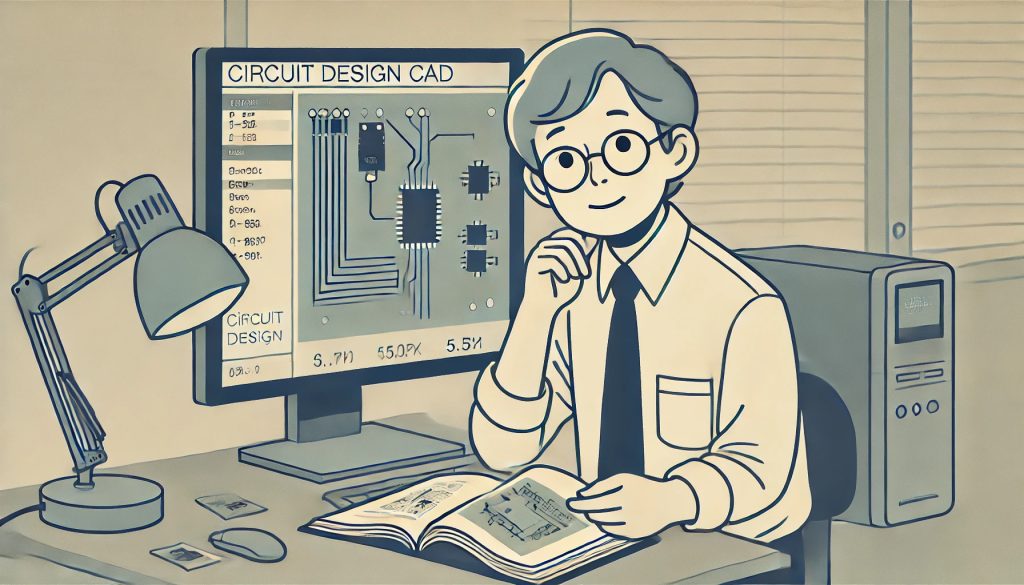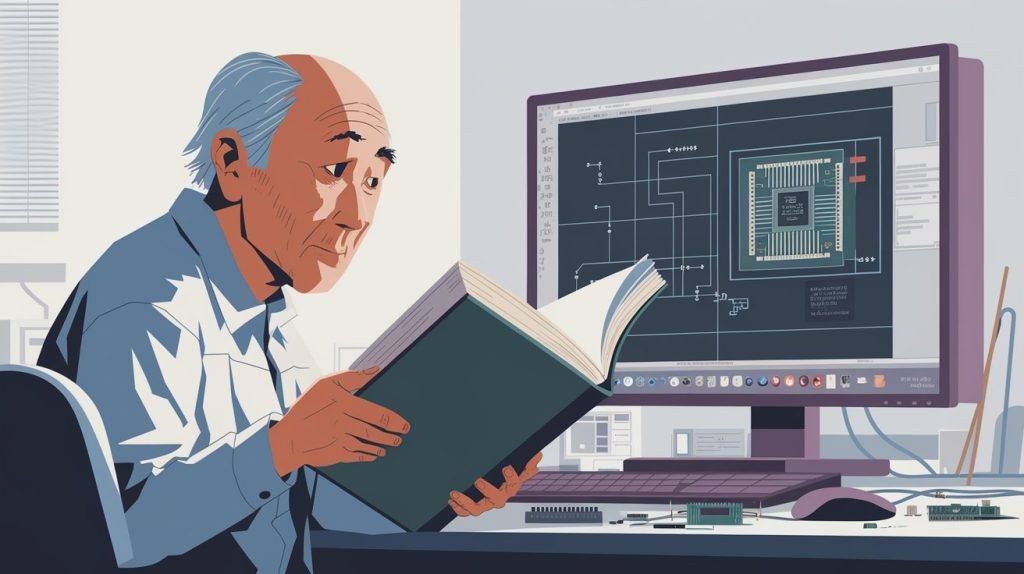Comparing Ideogram 2.0 with DALL-E 3, focusing on prompt accuracy and usability in business illustrations. Initial impressions of the newly released AI tool.
相模原市で IoT 設計を受託しているファームロジックスです。
先日、新しく登場した AI イラストレーション作成ツール FLUX.1 を御紹介したばかりですが、昨日になって今度は、以前にも御紹介したことのある Ideogram がバージョン2.0 としてアップデートされました。
現在、Ideogram の無償プランでは 1日に最大 40枚までのイラストを描かせることができますが、2.0 のモデルを利用する場合には 1.0 に比べて 2倍のクレジットが必要となるので、1日に描かせることのできるイラストは最大 20枚となります。
ブログ記事作成だけでなく、プレゼンテーション資料、教育用テキストなどのイラストを AI で作成したいと考えている方々は多いかと思います。私も早速、Ideogram 2.0 を評価させていただきました。
昨日のブログで作成したイラストを Ideogram 2.0 に描いて貰おう
ちょうど昨日のブログで、記事冒頭のイラストを DALL-E 3 に描いてもらったばかりです。その際のプロンプトを流用しましょう。
実はそのイラストを作成するとき、
- DALL-E 3 で 4種類
- Ideogram 1.0 で 16種類
- FLUX.1 [pro] で 3種類
計 23 種のイラストを作成した貰ったのち、私が採用したのが、このイラストでした。
Ideogram 1.0 や FLUX.1 [pro] に作成してもらったイラストも悪くなかったのですが、これが私の一番の好みだったのです。
その際の最終的なプロンプトがこれです。
原文: A minimalist, flat-style illustration of an older Japanese software engineer with a curious expression, studying circuit design CAD on a desktop Windows PC with a large display. The engineer is holding a very thick manual in one hand while working on the computer. On the screen, there is a relatively simple circuit diagram and a printed circuit board layout displayed. The scene is calm and focused, with soft, muted color tones. The workspace is simple, with some electronic components and tools scattered around. The background is clean and uncluttered, reflecting a peaceful atmosphere ideal for learning and concentration.
日本語訳: 好奇心旺盛な表情をした年配の日本人ソフトウェア技術者が、デスクトップのWindows PCの大きなディスプレイで回路設計CADを学んでいるミニマルでフラットなスタイルのイラスト。技術者は非常に厚いマニュアルを片手に持ちながら、コンピュータを操作しています。画面には比較的単純な回路図とプリント基板のレイアウト図が表示されています。シーンは穏やかで集中しており、柔らかい muted カラーの色調が使用されています。作業スペースはシンプルで、いくつかの電子部品と工具が散らばっています。背景は清潔で整然としており、学習と集中に理想的な落ち着いた雰囲気を反映しています。
さっそく、同じプロンプトを使って Ideogram 2.0 にイラストを描いて貰いましょう。4つ作成してもらったうち、私の一番の好みがこれです。じゃん!
イラスト作成指示時のプロンプトは DALL-E 3 の時と一緒ですが、以下に、Ideogram 2.0 で指定したその他のパラメタをまとめておきます。
- Style: Auto
- Magic Prompt: Auto(結果として Magic Prompt は作成されませんでした)
- Aspect ratio: 16:9
- Model: 2.0
- Rendering: Default
- Negative prompt: なし
上記のイラストのほかには、次のような 3つのイラストが作成されました。(Ideogram にログインして、こちらから御覧頂くこともできます。)
とりいそぎ短評
なにしろ、Ideogram 2.0 は昨日リリースされたばかりで、私も十分に評価できていませんが、以下に個人的感想を簡単にまとめてみます。
DALL-E 3 の出力
Pros:
- プロンプトに比較的忠実
- ビジネスイラストレーションに使いやすい
Cons:
- マニュアルが、それほど「very thick」という感じがしない
- マウスの置き位置がおかしい
- 画面に回路図が表示されていない
Ideogram 1.0 の出力
(こちらからも画像を御覧いただけます。)
Pros:
- DALL-E 3 に比べて、描き込みが精緻で見た目が優れている
Cons:
- プロンプトの指示(minimalist, flat-style、very thick manual)に、あまり従っていない
- 画面に表示されているのは、回路図というより機構図といった感じ
- パソコンの画面が、イラスト中の技術者のほうを向いていないことが多い
Ideogram 2.0 の出力
Pros:
- プロンプトにかなり忠実
- ビジネスイラストレーションに、(DALL-E 3 ほどではないが)使いやすい
Cons:
- DALL-E 3 に比べて、イラストがフラットという感じがしない
- Japanese という指定が古風な日本人として解釈されがち
- 1.0 より良くなったと思うが、まだ「回路図」という感じが乏しい
といったところでしょうか。
Ideogram 2.0 のリリースノート要約
順番が逆になりましたが、Ideogram 2.0 のリリースノートを簡単にまとめてみましたので、ご参考ください。
要約:
“Ideogram 2.0は、最新のテキストから画像への生成技術を提供するサービスです。今回のバージョンアップでは、以下のような改良と新機能が追加されました。
-
- 高度なリアリズム: 現実的な画像を生成する能力が強化されました。
- デザイン精度の向上: デザインの細部にこだわり、プロフェッショナルな品質の画像が作成可能です。
- テキストの正確さ: 画像内に含まれるテキストが、より読みやすく、正確に生成されます。
- スタイル選択: 「リアリスティック」「デザイン」「3D」「アニメ」など、様々なスタイルを選択でき、幅広いニーズに対応。
- カラーパレットの制御: 画像の色調をカスタマイズでき、クリエイティブな表現が可能。
- アスペクト比のサポート: 画像の縦横比を自由に調整でき、さまざまなフォーマットに対応。
- iOSアプリとAPI: iOSアプリの提供と、開発者向けのAPIが公開され、より多くのプラットフォームで利用可能。
- 画像検索機能: 10億以上のユーザー生成画像を検索できる「Ideogram Search」で、インスピレーションを得られます。”
今日はとりあえず、Ideogram 2.0 の紹介をここまでとさせていただきます。
おまけ
Ideogram 2.0 はリアルな写真風の描画が得意だそうなので、試してみました。プロンプトを少し変えています。
ちょっと、ブログやビジネスプレゼンテーションには使いづらい感じですね。